
napp-it SE Solaris/Illumos Edition
- no support
- commercial use allowed
- no capacity limit
- free download
napp-it cs client server
- home use< (3x free)
- commercial use (1x free)
- free download
napp-it SE und cs
- Individual support and consulting
- Bugfix/ Updates to newest releases and bugfixes
- Redistribution/Bundling/Installation on demand allowed
Details: Featuresheet.pdf
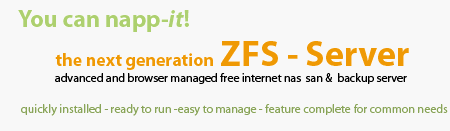
Oracle Solaris
A regular Napp-it SE runs on Solaris
use the wget installer to setup
napp-it cs with Solaris 11.4
follow OmniOS instructions
Use Solaris 11 CBE (newest beta, update from Solaris 11.4 via pkg update --accept)
free downloadable for noncommercial use, or newest support release
After an update to Solaris 11.4 cbe > sru42 (pkg update, CBE with sru 81 supports ZFS v53)
add the following links (Putty as root, copy/paste with a mouse right click)
ln -s /lib/libssl.so /usr/lib/libssl.so.1.0.0
ln -s /lib/libcrypto.so /usr/lib/libcrypto.so.1.0.0
user napp-it requires a password
passwd napp-it
Solaris 11.4sru 81
you may to update napp-it to newest v.25+
Regular napp-it
If you install from the Solaris 11.4 cbe iso:
https://blogs.oracle.com/solaris/post/building-open-source-software-on-oracle-solaris-114-cbe-release
Accidentally, the package publisher was left pointing to the support repository which is not publicly available. One has to change it to the solaris/release publisher so that we can install packages from the public repository.
If you do not do that, you would get an SSL handshake error when trying
to install any new package. So, change the publisher now:
root@sol-cbe:~# pkg set-publisher -G'*' -g http://pkg.oracle.com/solaris/release/ solaris
Solaris 11.4 cbe is supported up from napp-it 21.06.
To avoid console spamming:
in file /etc/pam.d/other comment the following
#auth required pam_dhkeys.so.1
Midnight Commander
Midnight commander (mc) is a filebrowser that allows viewing and editing files from text console.
Mc is not in the Solaris repository but installed by the current nappit installer. To install it for Solaris:
wget -O - www.napp-it.org/midnight_commander | perl
Anonymous SMB access (kernelbased SMB server)
idmap add winname:Guest unixuser:guest
smbadm enable-user guest
Anoymous access via SAMBA
via smb.conf
archive of obsolete informations
Solaris 11.4 Public Beta
Solaris 11.4 offers ZFS v43, NFS 4.1, SMB3, Dedup2, fast sequential resilvering and encryption as a filesystemproperty
Manuals:
https://docs.oracle.com/cd/E37838 01/
napp-it
napp-it was initially not working due problems with the Perl module Expect (IO::Tty not compiling)
I solved this with help from the Oracle beta forum so napp-it supports Solaris 11.4 up from napp-it 18.01 (Feb 02)
I edited the Makefile in the folder with the modul sources and changed
CCCDLFLAGS = -KPIC to
CCCDLFLAGS = -fPIC
and commented the language option
OPTIMIZE = -xO4 to
#OPTIMIZE = -xO4l module
and was able to compile the Perl module (call from the module folder) via
perl Makefile.PL
make
make test
make install
Info about the beta repository (you must setup the beta repository prior napp-it wget setup)
Solaris 11.4 Beta is pre configured for the default stable (nonworking with the Beta) repository and comes without a compiler installed.
You must switch repository to
PUBLISHER TYPE STATUS P LOCATION
solaris origin online F https://pkg.oracle.com/solaris/beta/
For access to this repository, you must register at https://pkg-register.oracle.com/register/repos/
where you can the download a certificate and a key and where you MUST accept the license to get access.
Copy cert and key ex to /root and wait some time until you get access.. What I did.
1. remove old repository
pkg unset-publisher solaris
2. add beta repository
pkg set-publisher -c /root/pkg.oracle.com.certificate.pem -k /root/pkg.oracle.com.key.pem -g https://pkg.oracle.com/solaris/beta solaris
3. add a compiler ex pkg install gcc-5
and try to compile Expect
4. see https://community.oracle.com/thread/4117614
If you have added the beta repository after a napp-it setup, you must install at least the storage services manually
pkg install --accept --deny-new-be storage/storage-server
Midnight Commander
Midnight commander (mc) is a filebrowser that allows viewing and editing files from a text console.
Mc is not in the current Solaris 11.4 repository but installed by the current nappit installer. To install it for an older setup, run:
wget -O - www.napp-it.org/midnight_commander | perl
If midnight commander does not show correct borders ex in Putty:
- open Putty settings Window > Translation: modify ex from UTF-8 to ISO 8859-1 (Latin-1, West Europe)
- reconnect
Oracle Solaris 11.3
Supported with newest napp-it wget installer from July 21, 2015
If you want to move pools from/to Oracle Solaris, you must use pools v28 and ZFS v.5
Oracle Solaris is incompatible with pools v5000 and feature flags
OpenZFS is incompatibel to pool v.29+ or ZFS v6.
Solaris 11.3 supports SMB 2.1
If you want to know the SMB version that Windows is using, connect a share, open an admin cmd window and run
powershell
Get-SmbConnection
Solaris 11.1 - 11.3 special settings compared to Solaris 11.0
File to config pam settings has moved compared to Solaris 11.0
edit /etc/pam.conf and delete the line
other password required pam_smb_passwd.so.1 nowarn
edit /etc/pam.d/other and add
password required pam_smb_passwd.so.1 nowarn
about Console :
If you get all napp-it messages at console, disable sudo logging
add the following to /etc/sudoers
## supress Console messages from sudo
Defaults logfile=/dev/null
Defaults !syslog
##
Solaris 11.2
- supported from 0.9f1 preview (14.may.2014)
Oracle Solaris 11.2 manuals: http://docs.oracle.com/cd/E36784 01/index.html
Solaris 11.2 and napp-it 0.9f3 (fixed in 0.9f4)
Websocketserver Mojolicious not working, workaraound
open /var/web-gui/data/napp-it/CGI/Mojo/Date.pm and edit line 5 from
# use Time::Local 1.2 'timegm'; # this is the default and is not working with Solaris 11.2
use Time::Local 'timegm'; # this is a quick fix for Solaris 11.2
TLS Mail (ex Googlemail)
setup see Openindiana or OmniOS

 News:
News: